Project E-cademy
An online training course
and reference book
Project e-cademy is a combination e-learning and e-book system, providing education plus ongoing support to ensure that you have everything you need to be successful. Whether you are looking for training, a reference book, or both, you have come to the right place…
Project e-cademy teaches you the “WHY” along with the “HOW” to build dynamic schedules.
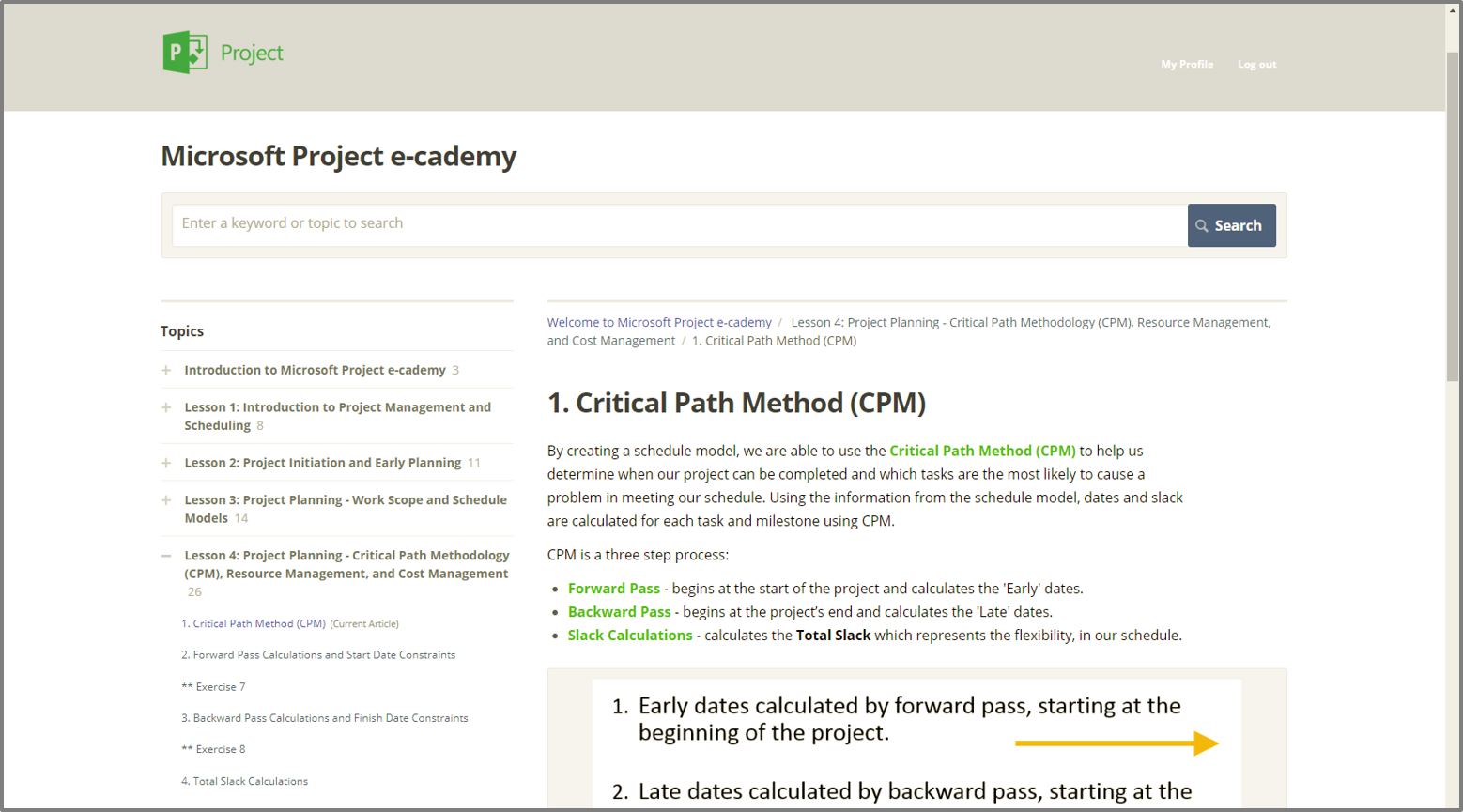
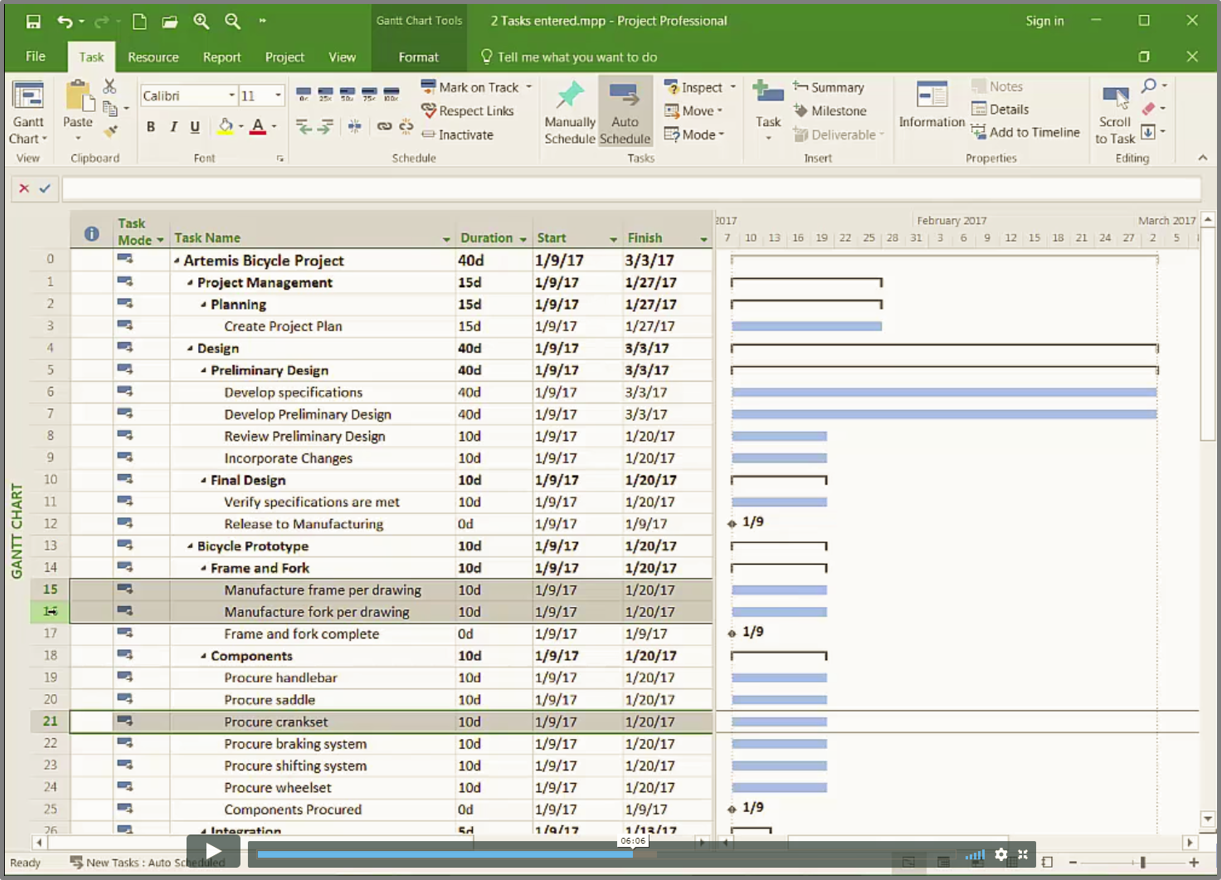
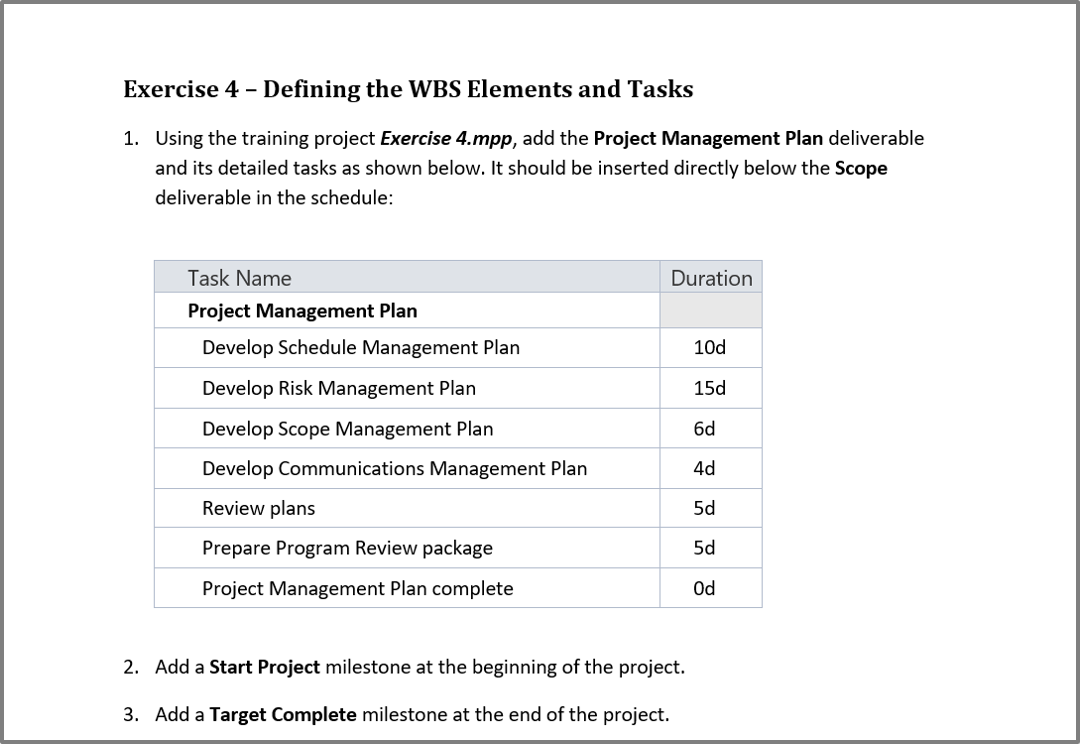
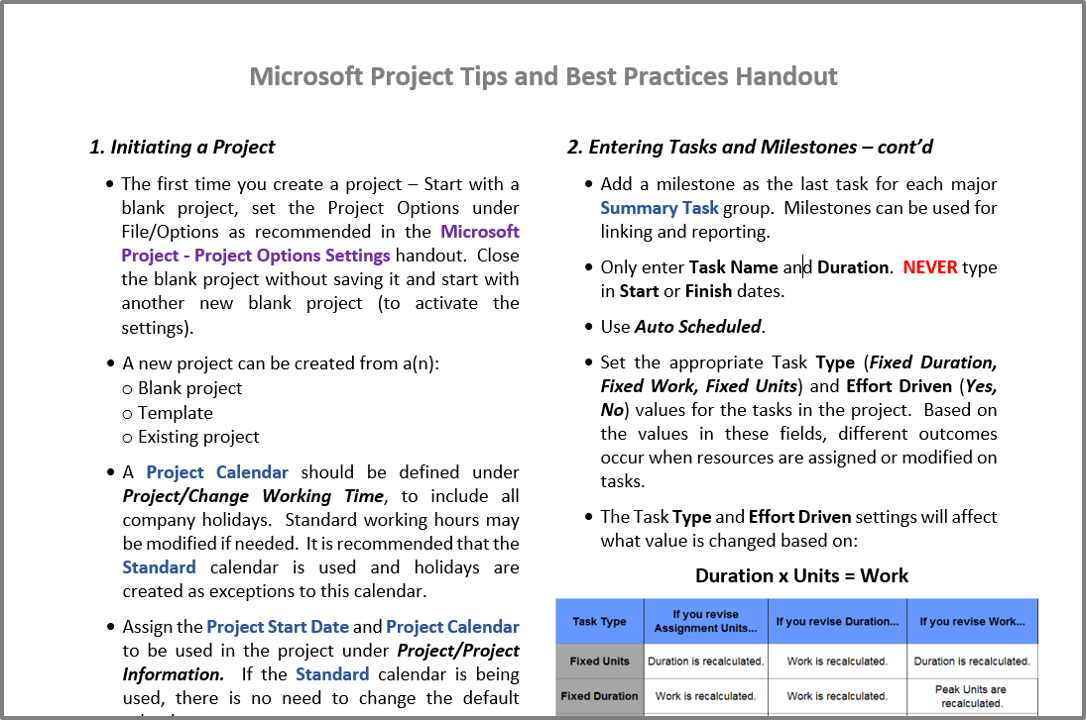
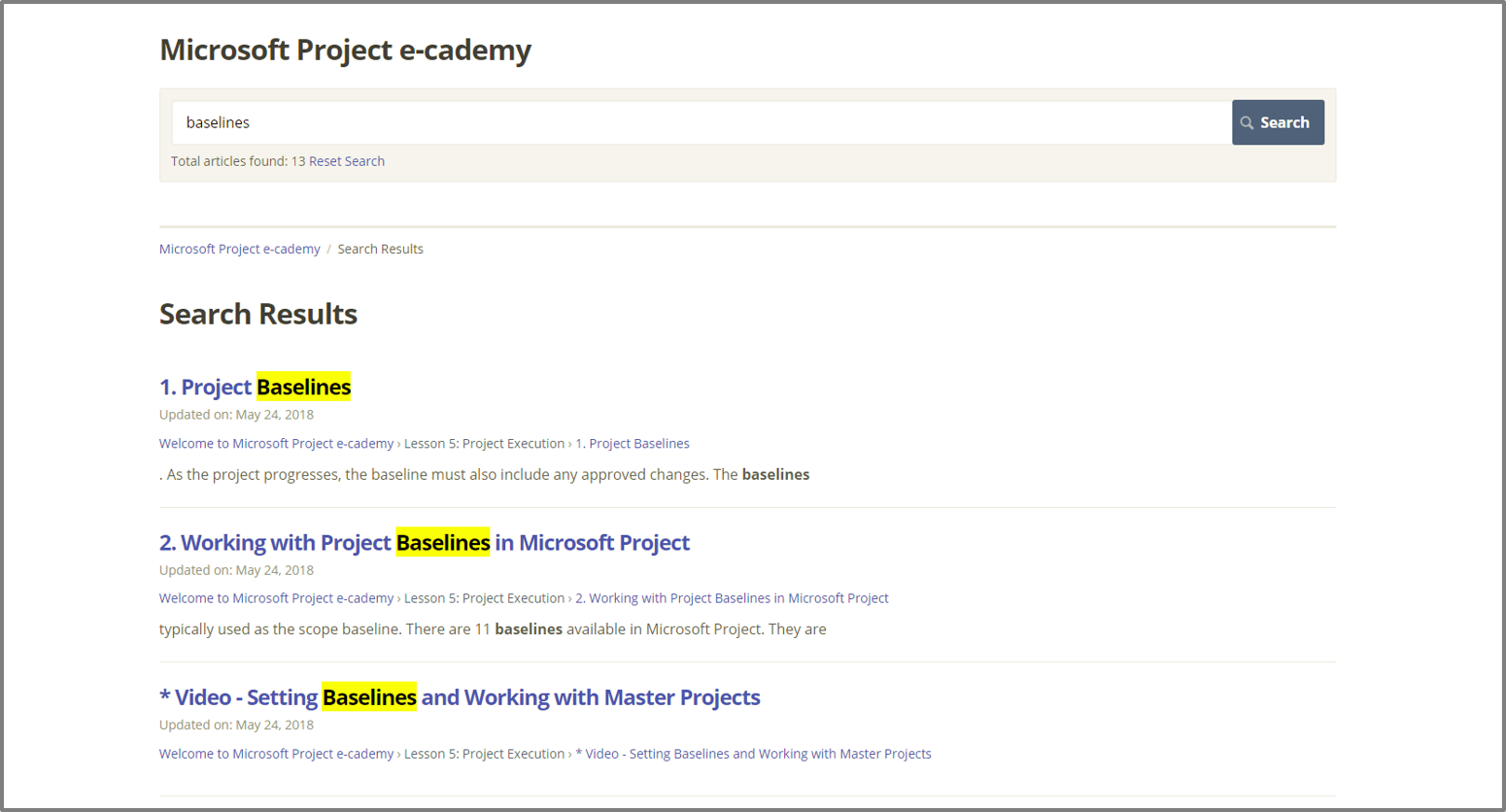
300+ pages of online content focusing on implementing scheduling best practices in Project.
Videos demonstrating key topics and efficient techniques.
Hands-on exercises using project files to reinforce learning.
Best practices handouts for use as handy reference guides.
Search capability for any topic that you want to review.
Project e-cademy is available in two versions:
Project Online e-cademy for Project Managers
for users of the enterprise Project Online system.
Microsoft Project e-cademy
for users working with the stand-alone desktop version.
Project e-cademy is aligned with the latest industry standards from the Project Management Institute (PMI®).
You may claim up to 18 technical PDUs upon completion.
Comprehensive and Always Up To Date
Project e-cademy includes everything you need for the entire project life cycle. And as new functionality is released, updates are made to the online content. Never again will you need to buy the "latest version" of training courses or reference books.
Project e-cademy includes the following lessons:
Introduction to Project Management and Scheduling Definitions and concepts critical to schedule development and management.
Introduction to Project Online (Project Online version) Understanding Project Online, Project Professional (Project Pro) and Project Web App (PWA).
Project Planning Defining your Work Breakdown Structure (WBS) and creating your schedule model tasks and links.
Project Initiation Includes creating projects and setting up project options.
Project Execution Setting baselines, working with Master Projects, and Project Site collaboration (Project Online version).
Project Planning - cont'd Deep dive on critical path methodology (CPM), analyzing paths, assigning and managing resources, and working with project costs.
Project Monitoring and Control/Closeout (Project Online version) Includes entering and approving status using Timesheets and Tasks status, impact analysis and corrective action, and Gantt, Timeline, and Dashboard reporting.
Project Monitoring and Control/Closeout (Microsoft Project version) Includes entering status, impact analysis and corrective action, and Gantt, Timeline, and Dashboard reporting.
About the author: The author, Bridget Fleming, PMP, PMI-SP, MCP has been working in project management and scheduling for over 30 years, and with Microsoft Project for more than 20 years. She ran a Microsoft Project and Project Server help desk for a Fortune 100 company for over 15 years.
Bridget is serving as the Chair of the international team developing the PMI® Practice Standard for Scheduling – Third Edition. Bridget has her Project Management Professional (PMP®) and PMI-Scheduling Professional (PMI-SP®) certifications from PMI®, and is also a Microsoft Certified Professional in Microsoft Project.
Based on her experience, she has incorporated scheduling best practices into her Microsoft Project and Project Online/Project Server training, webinars, consulting engagements, and now an e-learning/e-book system, to provide a practical approach to building and managing schedules.
$99 Annual subscription
Discounts for 10 or more subscriptions.
